Manually create a new contact in HubSpot
Set as Non-Marketing contact
To manually set contacts as non-marketing in bulk:
- In your HubSpot account, navigate to Contacts > Contacts.
- Select the checkboxes next to contacts you want to set as non-marketing contacts. You can use a saved view to help you select the right contacts.
- At the top of the table, click the More dropdown menu and select Set as non-marketing contacts.
- In the dialog box, enter the number of contacts you're updating and click Confirm.
This will set the Marketing contact until the next update property values for these contacts as Yes. On the next update date, their Marketing contact status property will be updated to Non-marketing contact.
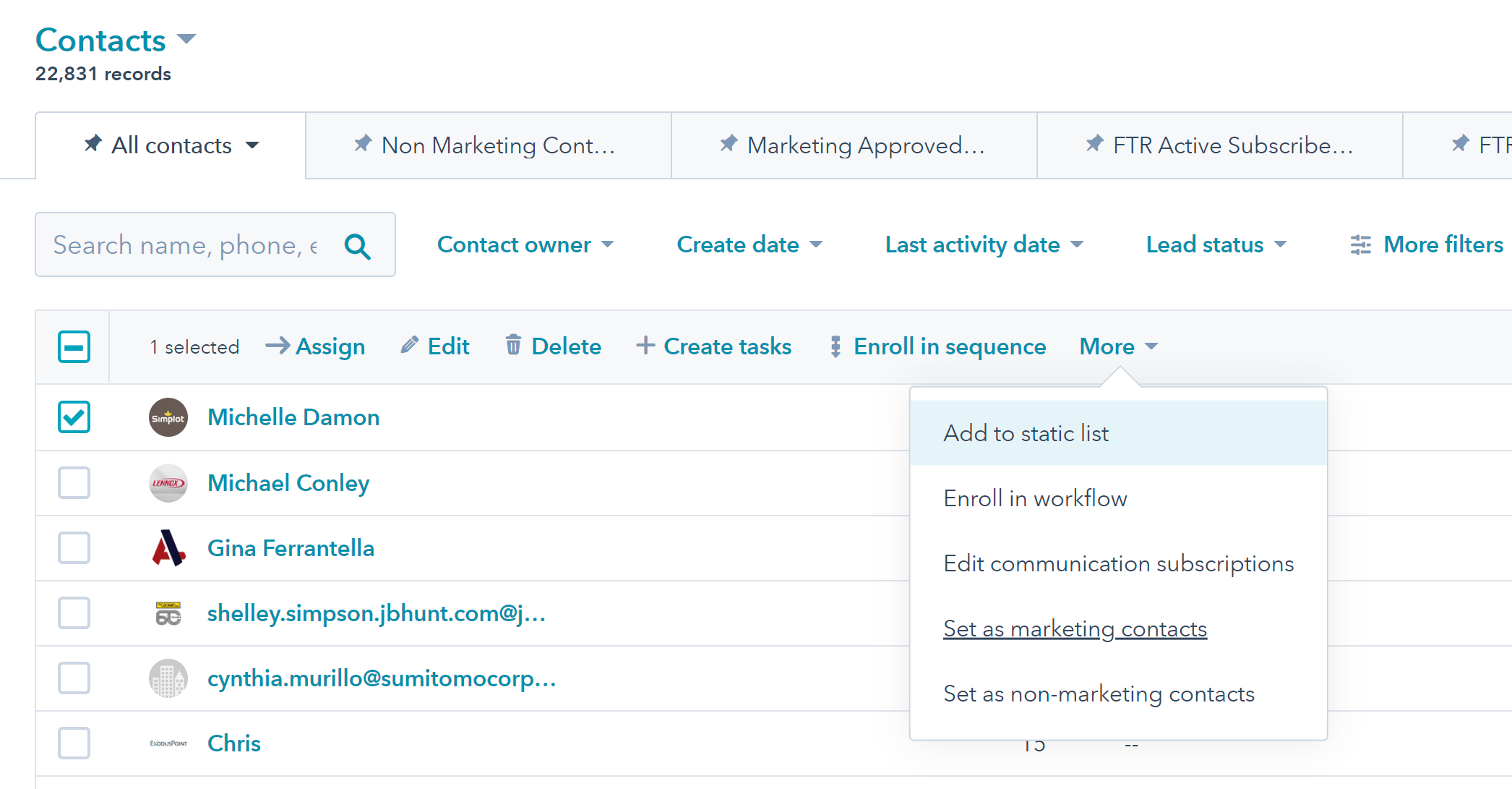
View the full article at :
https://knowledge.hubspot.com/contacts/set-contacts-as-marketing


